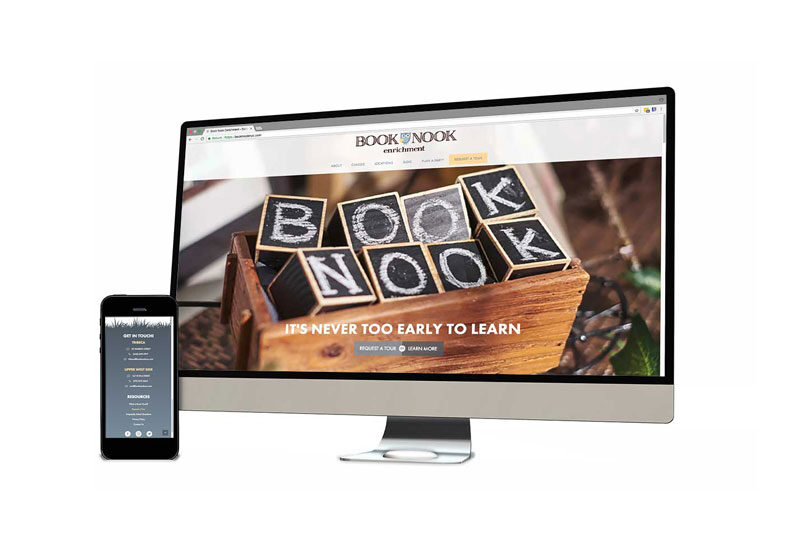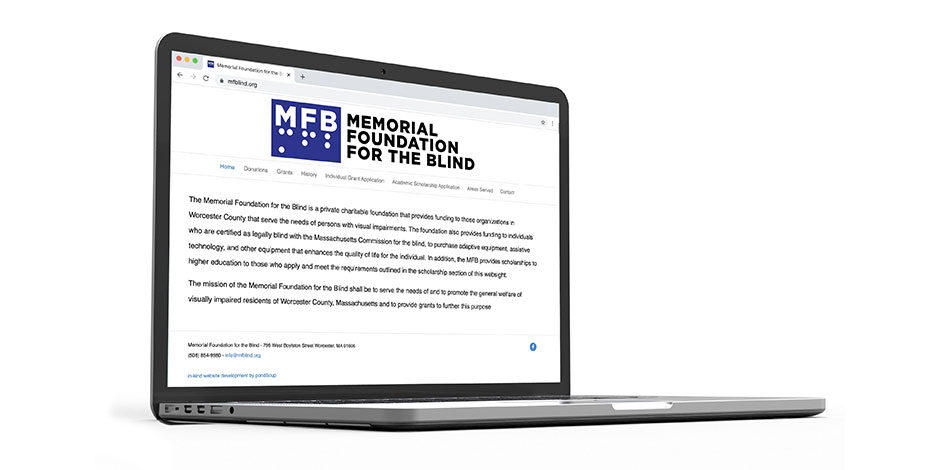Website performance - metrics used to gauge how quickly the code, scripts, styles, and content that comprises your website loads for viewers - impacts your business in several ways. How fast your page loads directly affects your bounce rate - how many users exit the website as soon as they access it. If your page takes more than 5 seconds to load you might be losing half of your potential audience.
Page speed also impacts your Search Engine Performance, Sales and Conversion Rates, even how much your website hosting costs - and improving it can impact your bottom line beyond shaving a couple seconds off mobile users experience.
Here are some straightforward tips to speed up your website and reap the benefits:
Optimize your media
Making sure your images have been optimized in the proper format and are sized correctly for their on-site usage makes images smaller and speeds up your load time. Use your image editing software to size images - make slider images around 1920 x 1080px, on-page images 800x600px, and icon images / highlights 500x500. When you save the images, at least with JPEGs, use a lesser quality to the point it is acceptable for you - the difference between a “High” image quality and “Medium” can be hundreds of kilobytes. And only use .png files where you need transparency - they're inherently larger than .jpgs with similar content.
Services like ShortPixel can optimize your images on-site as well, for a fee.
Make "Above-the-fold" count
The content that appears on a users screen when a webpage loads - VISIBLE content - is your “Above the Fold” area. The term comes from newspapers, which are folded such that the main headlines of the day appear on the top of the paper. You want to apply the same principle to your homepage. Put your headline and most important content - image, video, text block - at the top of your homepage, and keep it simple beyond that. Minimizing content above the fold helps your page load quicker, because browsers load thet content first to start displaying to users as quickly as possible. If you have an image slider with 10 giant pictures in it, your page will load very slowly. Get rid of the slider, pick the best image, and let your viewers enjoy it, quickly.
Get rid of everything you don't need
Everything your website needs to render your homepage is included in the calls a users browser puts into your website server. The more calls you have, the longer your page will take to load. Fonts, Plugins, extraneous information, all bogs down your site. Make sure you aren’t loading assets you don’t need - for example, if you aren’t using Google Fonts, make sure you aren’t loading any font libraries. If you have a pop-up window plugin that you aren’t using, delete it, or deactivate it at the least, to stop all that JavaScript potentially loading in the header of your page. And if you have rebuild / redesigned your website, make sure the web developers know to get rid of your old plugins through FTP, not WordPress - they leave a lot of garbage on your server.
"I don't have time to do all this." That's fine - we do
As a business owner or marketing director, if you don't have a dedicated in-house web developer, speeding up your website might take a back seat to ongoing content updates, maintenance, and marketing needs. We're here to help. pondSoup can run a performance audit of your website and provide a list of recommendations to improve your website experience across-the-board, without impacting your day-to-day site operations. Get in touch with us below to get started.